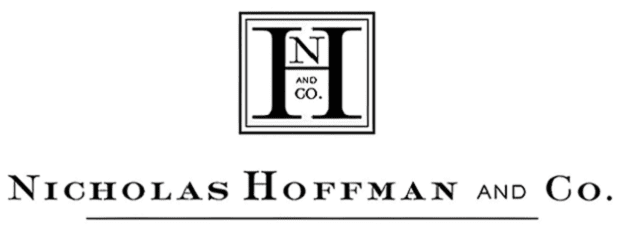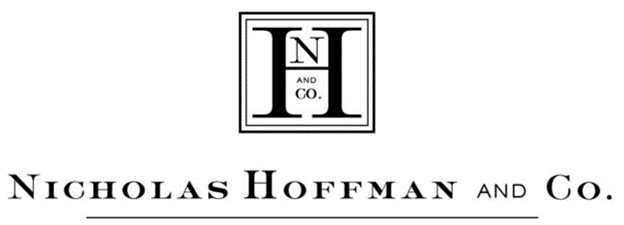Blocking the Fraudsters
March 29, 2021
Technology has provided us with a lot of fun gadgets for our homes, including voice-controlled lightbulbs, and even a refrigerator that helps you search for recipes and order your groceries online. Unfortunately, there is a major downside – Internet connected devices are open to hacking. If we do not protect our devices, we have pretty much left the virtual front door of our home unlocked. Here are some tips and tricks to help keep the fraudsters at bay.
Home Network:
- Make sure you choose a secure encryption type for your Wi-Fi network, like WPA2. If your router is older, it may be time to upgrade so you have access to the latest encryption technology.
- When setting up your router, you will be asked to create an SSID (Service Set Identifier), which is what anyone within range of your Wi-Fi network will see. The manufacturer of your router will likely have a pre-defined network name that broadcasts to the bad guys what type of router you have. Always change that name to something else, or better yet, hide your SSID altogether.
- Your Wi-Fi router will probably have a built-in firewall, and an option to disable it. Check to make sure yours is enabled.
- Make sure you turn off the remote administration feature for your Wi-Fi network to prevent anyone within range from changing the settings.
- Place your router as close to the center of your home as possible and never near an exterior door or window.
- Keep your network hardware and software up to date, including your router firmware. Be aware that this may be a manual process because most routers do not have an auto-update option. This goes for your antivirus and website browsers as well.
Your Personal Data:
- Make sure your passwords are strong, never duplicated across accounts, and always use two factor authentication when available. Lots of retailers now have the option of two factor authentication e.g. Amazon and Home Depot.
- Consider using a password manager which will generate strong passwords and store them securely. LastPass and 1Password are popular options.
- Assume that you have been comprised in a data breach and consider freezing your credit profile with the three credit bureaus. Here are the websites to do this online:
o Transunion – https://www.transunion.com/credit-freeze
o Equifax – https://www.equifax.com/personal/credit-report-services/credit-freeze/
o Experian – https://www.experian.com/freeze/center.html - If you want to confirm you have been compromised, check https://haveibeenpwned.com/ for email addresses, and https://haveibeenpwned.com/Passwords for passwords.
- Never ever send personal data over email. Use an email encryption and secure file sharing service instead.
- Practice safe surfing and only visit secure sites (ones that use HTTPS). Do not click on ads or offers. If you see something you want to check out, do a Google search instead.
- Do not click on links in your email unless you recognize the sender. Always check that the email address in the message matches even if you recognize the name of the sender.
Most importantly, remember what Benjamin Franklin said – “When in doubt, don’t.”
Whitney Butler