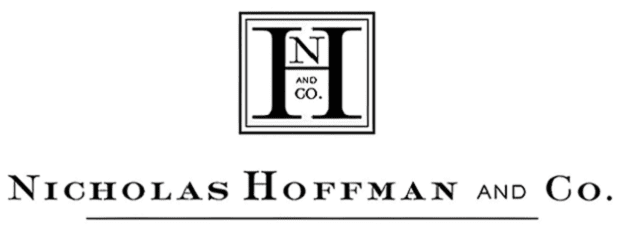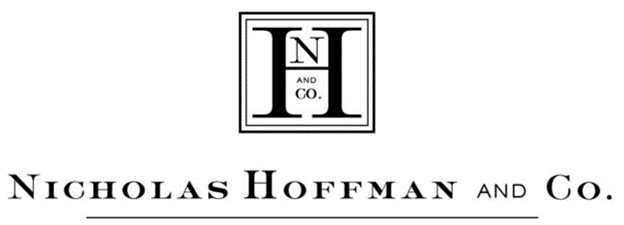Digital Security Reminders
11/6/2023
In an age where technological advancements are rapid and the internet is an integral part of daily life, the threat of cybercrimes continues to grow. Staying ahead of the attackers is an ongoing process that involves constant learning and vigilance. Here are some reminders of how to spot and respond to an attack and increase your digital safeguards.
Be aware of these red flags that may indicate you’ve been hacked.
- Unusual activities such as friends receiving messages or invites from you that you did not send.
- Being unable to access an account with the correct password.
- Suspicious or unauthorized financial activities.
- Alerts from your antivirus software, unwanted web redirects, or demands via pop-up windows.
In the event of a suspected hack, act quickly.
- Use reputable security software to conduct a thorough scan of your system for malware, viruses, or any suspicious files.
- Change passwords securely. Consider using a password manager to help create and manage these passwords.
- Notify your financial institutions of unauthorized access immediately and report the incident to your local police department and the Internet Crime Complaint Center.
Strengthen your proactive security measures.
- Use unique, complex passwords for each account. Employing a password manager simplifies this process by generating and storing strong passwords, reducing the likelihood of breaches due to password-related vulnerabilities.
- Implement multi-factor authentication (MFA), which requires multiple forms of verification for accessing accounts. This additional layer of protection significantly reduces the risk of unauthorized access, even if passwords are compromised.
- Always use encrypted file-sharing software (like ShareFile) when exchanging sensitive data over email.
- Download and install regular updates and patches for software and applications on all your devices, including cell phones. Outdated systems often contain vulnerabilities that hackers can exploit. Regularly applying software updates and patches helps mitigate these vulnerabilities, significantly reducing the risk of exploitation.
- Learn how to spot phishing emails, which are disguised as legitimate communications and aimed to deceive individuals into divulging sensitive information.
- Some frauds combine phishing emails with phone calls. If you receive a phone call from someone claiming to represent one of your financial institutions, do not discuss any personal details, and call back on a number you have obtained from a legitimate source such as a statement.
- Periodically review and revoke unnecessary permissions granted to apps on your devices. Limit the data these apps can access.
- Perform regular backups of essential data in case of a ransomware attack or other compromise.
- Regularly review your online accounts, financial statements, and credit reports to detect irregularities.
- Continuously educate yourself about the latest cybersecurity threats and techniques used by hackers.
- Practice caution. Avoid clicking on suspicious links, opening unexpected email attachments, or sharing sensitive information without verification.
By adopting a proactive approach and implementing some of these best practices, you can significantly reduce the risk of falling victim to cybercrime and enhance your overall digital security. Stay safe, and always ask us if you need help!
Whitney Butler